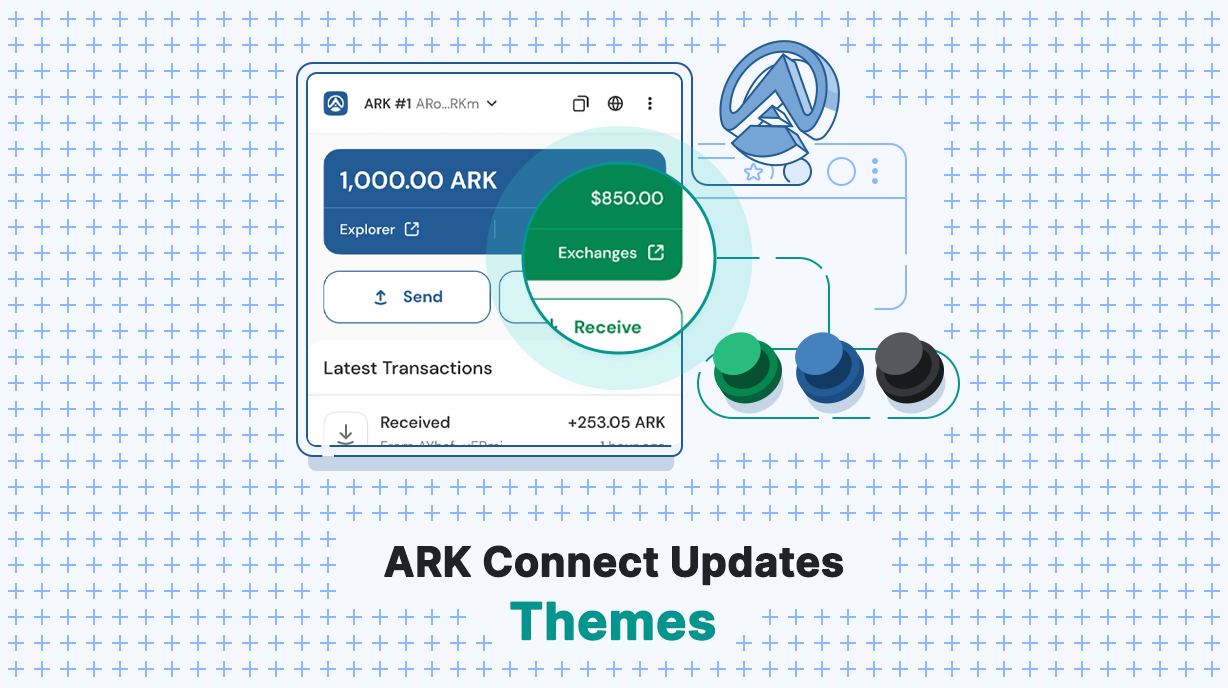We are excited to announce the latest release of ARK Connect, which introduces ‘Themes’ and changes the default color to ‘Blue’. This update aligns ARK Connect with our other products, ARK Scan and ARK Vault, providing a more familiar and seamless experience. In addition to these changes, there are several other improvements that we will also cover.
ARK Connect is transitioning to a blue theme as its default branding, matching the blue-toned themes of ARK Vault and ARK Scan. To accommodate user preferences, we are introducing a new ‘Themes’ feature. This allows you to switch between the new default Blue and the previous default Green. If you prefer the green theme, you can easily switch back and forth.
Themes

Themes are available from the 3-dot menu in the upper right corner. Simply click on it, and you’ll see a new entry named ‘Theme’. Clicking on this will switch from Blue to Green or from Green to Blue. Both themes also offer a dark mode option, which is also available from the 3-dot menu.
Receive Improvements

On the Receive page, we have added two new features to help when sharing the link to receive coins. Below the QR code, you will now see:
- Save QR: Pressing this will download the currently displayed QR code for easier sharing with others.
- Copy QR: Pressing this will copy the data contained in the QR image for easier sharing with others.
General Improvements
We have made several UI improvements throughout the app to better display important data on the screen and facilitate easier navigation.
Reduced Header Size on Action Pages

Action pages now have smaller headers, creating more space for data to be visible. We have reduced action icon sizes and made action titles fit into one line, instead of having the icon and text on separate lines.
Improved Page Scrolling

Previously, scrolling on action pages would only move a small portion of the screen, making it harder to see more data at once. We have now improved page scrolling so that it references the entire page’s data, making scrolling much easier and more natural.
Consistent Button Placement

We have standardized the placement of action buttons across all action pages within the extension. Action buttons are now sticky at the bottom, ensuring they are always visible without scrolling and consistently placed on each page.
What’s Next?
The next feature we’ll be adding is ‘Voting’ within the extension. This will bring all of the most used on-chain actions into the extension, joining the existing Sending and Receiving features introduced in previous versions.
How Can I Help?
We encourage you to update or install ARK Connect by visiting the Chrome App Store or the Firefox Add-Ons and thoroughly test all the new functionalities added in this release.
Should you encounter any issues during testing, please report them by opening an issue on GitHub .
We extend our gratitude to everyone who continues to provide valuable feedback and report any issues encountered while using ARK Connect.
Follow on Twitter (X)
Follow us on X (formerly Twitter) and stay updated on all our new releases. Be sure to check the blog regularly for the latest updates. We also publish a weekly development report, allowing you to track our progress and join us on the journey toward realizing your decentralized future.