With the release of ARK Desktop Wallet v2.8.0, many of the features of the new ARK Core Framework v2.6 are now included in the Desktop Wallet. These new features include new transaction types, an update option within the wallet and much more. Since launch, we have received great input from the community regarding improvements for the Desktop Wallet. Today’s launch of v2.8.1 will implement many of those improvements.
You can download the ARK Desktop Wallet at https://ark.io/wallet or use the new download feature from within your current wallet (available in v2.7.0+).
What’s New?
- Show splash screen when opening ARK Desktop Wallet — at the initial launch of the Desktop Wallet as background tasks are loading, instead of a white screen the wallet now displays a splash screen for better user experience.
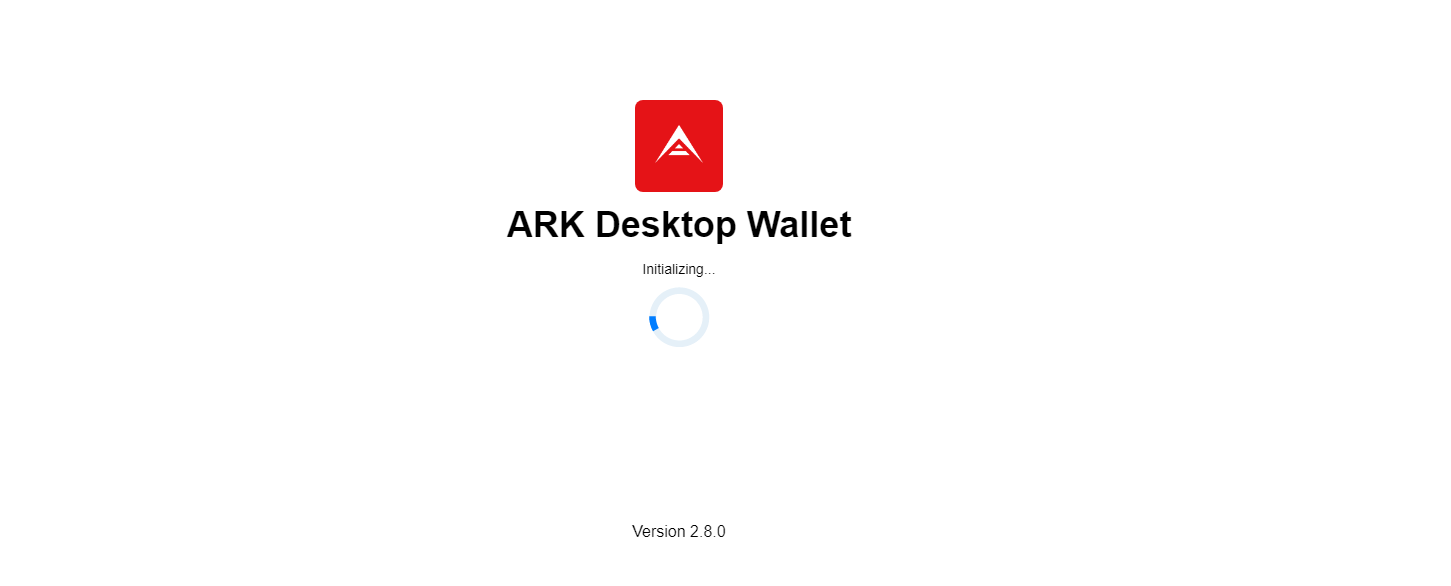
- Transaction list multipayment amount — the transaction list now displays correct values for each multipayment transaction inside a specific wallet (incoming and outgoing transactions) and no longer shows a value of 0 as did the previous release.
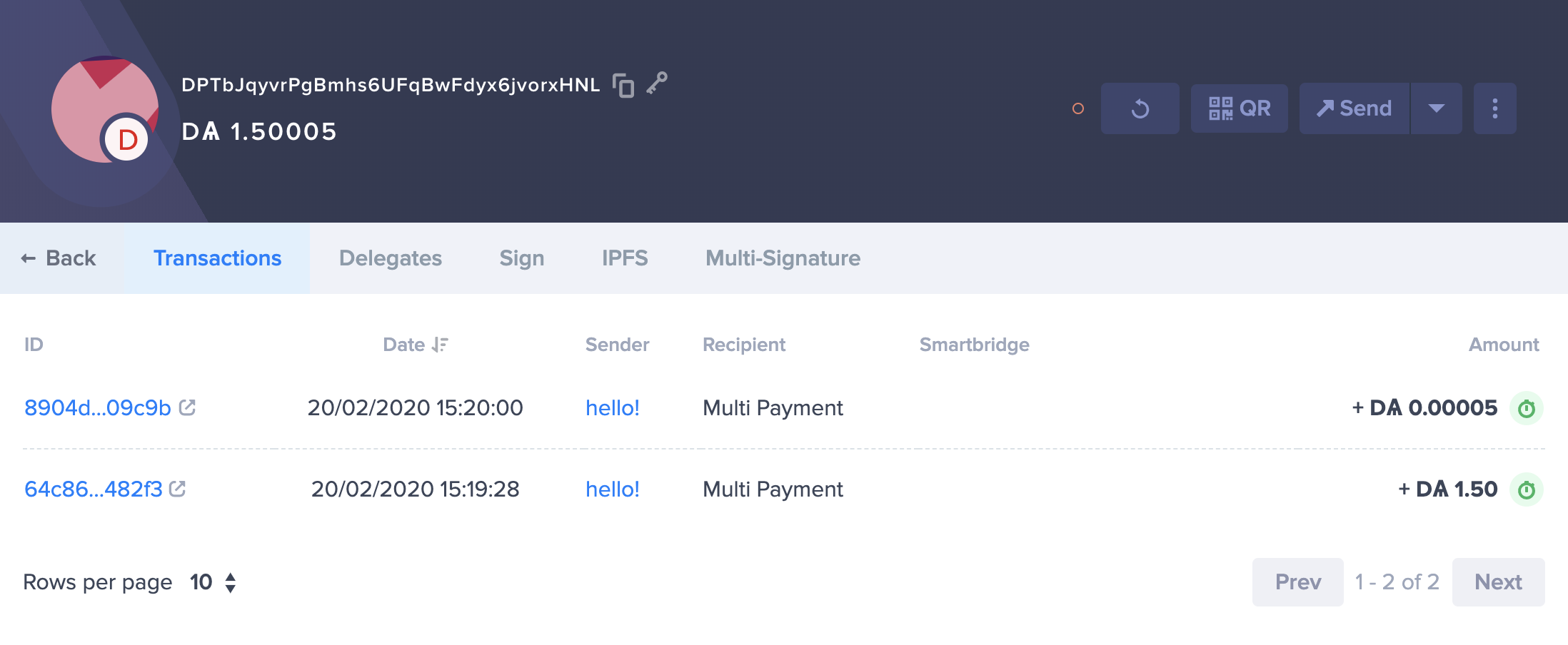
Note: Incoming multipayment transactions are currently not visible on the ARK Desktop Wallet dashboard. The issue has been investigated and will be rectified with an upcoming Core update to the ARK Public Network. Once the update is live, all incoming multipayment transactions will be visible on the ARK Desktop Wallet dashboard. You can view your incoming multipayment transactions by selecting your wallet via the My Wallets tab.
- Additional pricing APIs — we have implemented additional providers used for pricing. CoinGecko is currently set as the new default price provider, but the option to change back to CryptoCompare is available as well as to the newly added CoinCap. To change provider open Profiles page→Edit Profile →Price Provider and select the one you want and confirm with Save.
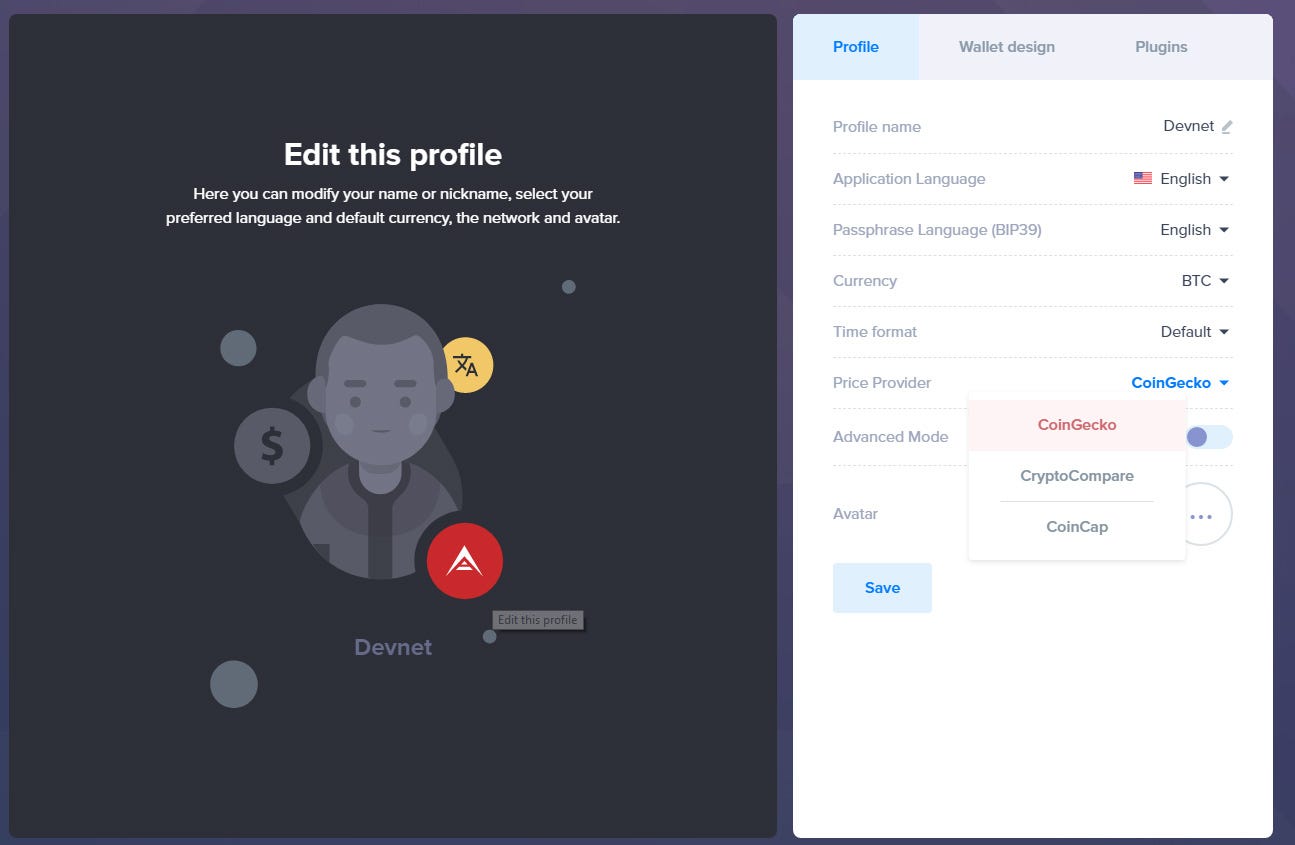
- Omit themes from the list of all plugins — hides themes when listing all plugins. Instead, themes will only be visible from their own category by opening the side menu and selecting Themes.
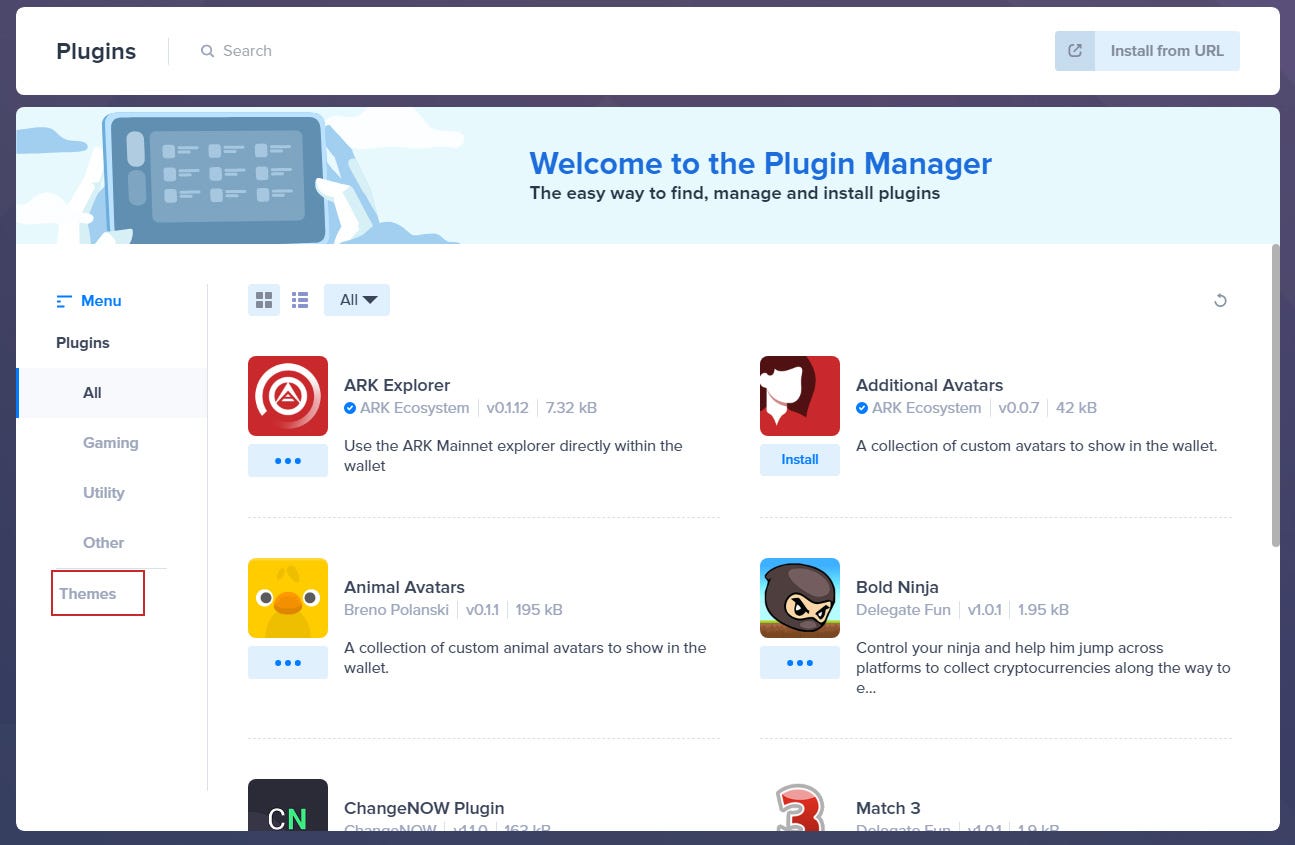
- Hide vote button for resigned delegates and add status — now properly hides the vote button for resigned delegates and adds an additional row showing the status of the delegate.
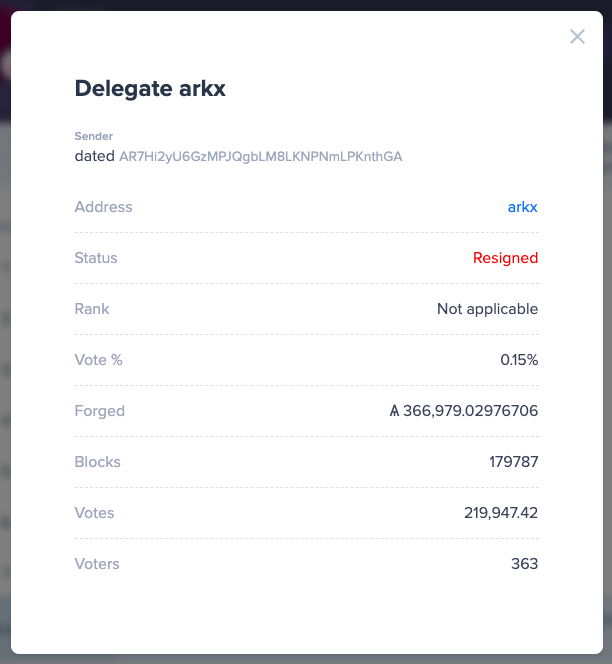
-
Business, Bridgechain & Delegate tweaks: — Fixed typos for Business & Bridgechain name validation — Fixed typos for successful Business & Bridgechain transaction creation messages — Fixed bug where Business Resign button shows for non-business wallets — Fixed bug where Business Resign button shows for resigned business — Fixed bug where Delegate Resign button shows for resigned delegates
-
Added Snap package for ARK Desktop Wallet — Snaps work across Linux on any distribution or version. Snaps are secure. All the dependencies are isolated from the rest of the system. Snaps also auto-update when a new release is available. So with the snap published, the user can install it using the command: e.g:
sudo snap install ark-desktop-wallet -
Added truncate filter to the wallet balance in the profile — the wallet balance went out of the grid for bigger numbers, this has now been resolved and is contained inside the profile box.
-
Updated link for voting instructions inside the wallet — updated link to be in line with recent documentation changed, now available here .
-
User custom sort function to sort by balance — changed the sorting to use the
sortByPropsmethod so that true sort is applied to the balance strings. -
Fixed off by one error in recipients validation and count in the list title — error caused the form validation to fail when the recipient’s count is equal to the maximum allowed recipients in multipayments and it now allows to show the count / maximum allowed items.
-
Truncate profile name — when the profile name was too long it didn’t show the edit button, this has now been resolved.
Changes In Numbers
Since the previous release:
- 8 different developers contributing to the ARK Desktop Wallet.
- 28 new commits to the ARK Desktop Wallet.
- 89 files changed in the ARK Desktop Wallet.
- 2,061 lines of code added to the ARK Desktop Wallet.
- 1,943 lines of code deleted from the ARK Desktop Wallet.
Hashes for 2.8.1 of Desktop Wallets (SHA256)
- Linux (ark-desktop-wallet-linux-x64–2.8.1.tar.gz) c55c04a4aa016a97057d2085f0e167807fd05dca11e97ffc7a658f43a642da0f
- MacOS (ark-desktop-wallet-mac-2.8.1.dmg) fb455c3080e4894df1f0320b5559d265c2750d7c0f45c9808245d586effe7eaf
- Ubuntu (ark-desktop-wallet-linux-amd64–2.8.1.deb) 1ed1da1c19ea6735e1c4dbcb6f8ba5c4b60f922fe88fcd0d7a588870ab849c61
- Windows X86 & X64 (ark-desktop-wallet-win-2.8.1.exe) 1926fa31cf8d8971e2fb10dbe96187d570be7b50b675fec24776fd56aff6d5e8
- Linux-AppImage***(ark-desktop-wallet-linux-x86_64–2.8.1.AppImage)*** ee245996cf479e94269816be9329e5244965dbaa25e9eff3ae9125fd784637b5
I found a bug / an issue — what do I do?
Please open an issue with all of the details on ARK Desktop Wallet Issues page.
I want to help with development — what do I do?
Please open a pull request , and don’t forget, we are also running Github development bounty , so you can earn some extra ARK.




