A totally new explorer has been developed (from scratch) following the latest development practices, using newer frameworks and paving the way for future ARK Ecosystem development. This new explorer is another integral tool for upcoming Push Button Deployable Blockchains, making it easier to setup your project’s own blockchain explorer.
Leaner. Better. Faster. Stronger. Easy to Setup. Easy to Use. Socketless. Ready for Push Button Deployable Blockchains. These are just some of the improvements that our newly updated explorer brings.
Our latest instance of the ARK Explorer front-end was developed using Tailwind CSS, a utility-first CSS framework for rapid UI development. What that means is a lot less bloat of unused code like in Bootstrap or similar frameworks — so cleaner more streamlined code which can handle much more than before. Back-end (logic) is developed in Vue.JS, the progressive JavaScript framework, that allows a component based approach for writing cleaner, reusable, isolated and testable code. Some more neat explorer features will be introduced, along with greatly improved performance, with the upcoming version of ARK API v2.
Point.Click.Blockchain. — Ready
As we are preparing the “infrastructure” for Point.Click.Blockchain. our new explorer is no exception. Everything was designed to be easily configurable and easy to deploy (the explorer for instance can now even be deployed and hosted on GitHub pages — you can see a running example here : ) and ready for your own custom blockchain based on the Official ARK code base. Just set your parameters and you are all set to use it on your own project without the need for extensive configurations!
Features
Header
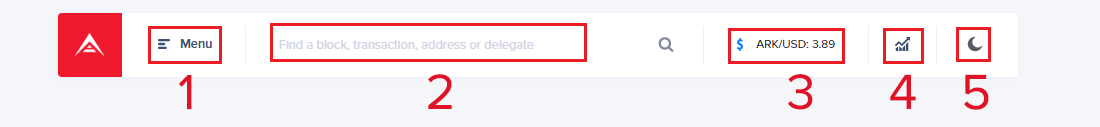
- Opens menu
- Search field ( search by address, username, public key, block ID, or transaction ID).
- Select your preferred peg currency.
- Turn homepage chart on or off.
- Select light or dark theme.
Homepage

- Info on current blockchain height, network, current supply and marketcap in selected currency (based on total supply).
- Switch the chart view to day, week, month, quarter or year.
- Switch between latest transactions and latest blocks.
Wallet View
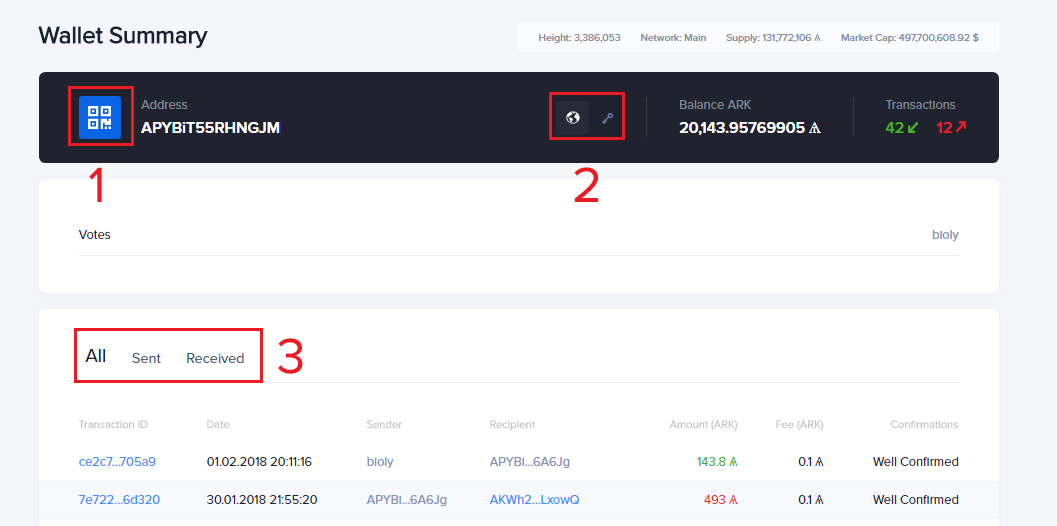
- Opens up QR code for ARK address.
- Switch between ARK address and public key.
- Switch transactions view: all, sent or received ( In TX view you can see outgoing transactions are red and incoming transactions are green). To view a specific transaction just click for a detailed overview.
Delegate Monitor
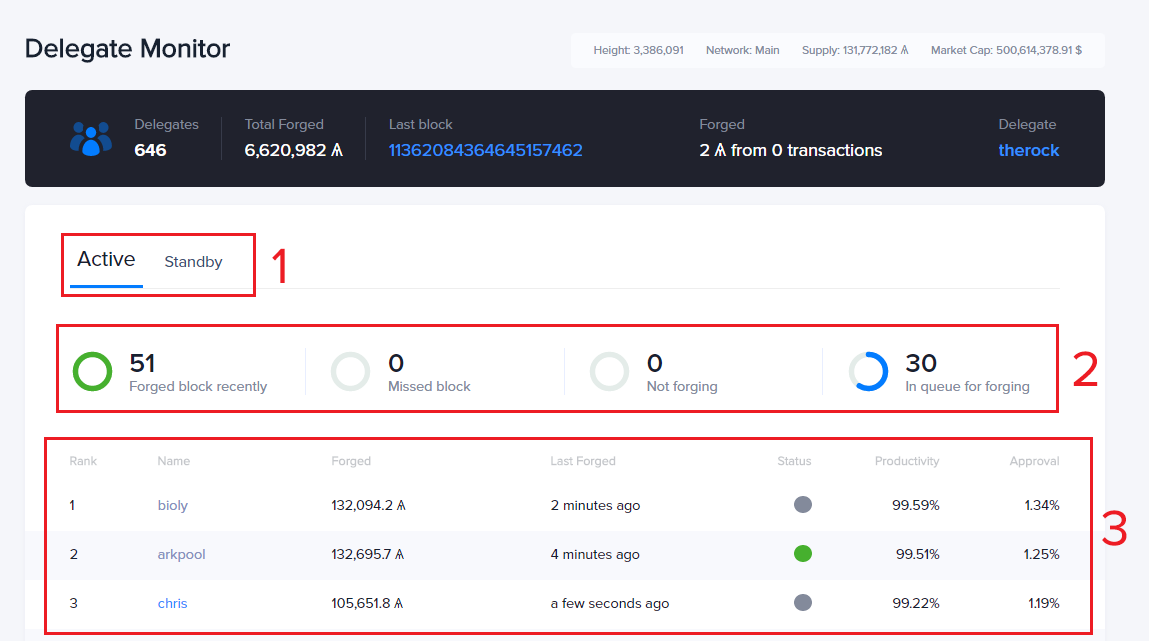
- Switch between active (forging delegates) and standby (those outside 51).
- Delegate statistics: number currently forging, missed blocks in current round, how many not forging and number still queued to forge in current round.
- List of delegates: names, total forged, time since last block forged, status (green forged in current round, gray not yet forged), productivity and approval. Click on a delegate name for more information (total forged blocks, missed blocks and voter info).
Developers
The new explorer is extremely easy to setup with only a handful of parameters to set.
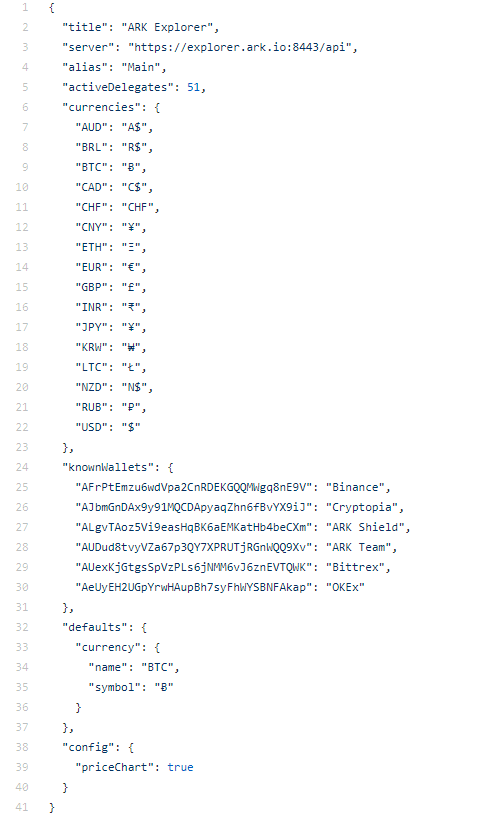 Simple, understandable config file — a few lines to adapt for your own Smartbridged blockchain and you are good to go
Simple, understandable config file — a few lines to adapt for your own Smartbridged blockchain and you are good to goMainNet
yarn build:mainnet (you can configure parameters in networks/mainnet.json file like title, currencies, IP of node, …)
DevNet
yarn build:devnet (you can configure parameters in networks/mainnet.json file like title, currencies, IP of node, …)
Custom Network
For custom you have to add a networks/
yarn build –network <nameofyourconfigfile>
Found any bugs, errors, see room for improvements?
Head over to GitHub repo and open issues with request / bug report at https://github.com/ArkEcosystem/ark-explorer/issues
Have a solution for any bugs / errors or improvements?
Head over to GitHub repo and open pull-request at https://github.com/ArkEcosystem/ark-explorer/pulls
ARK Explorer is part of GitHub bounty programm outlined at https://blog.ark.io/ark-github-development-bounty-113806ae9ffe




