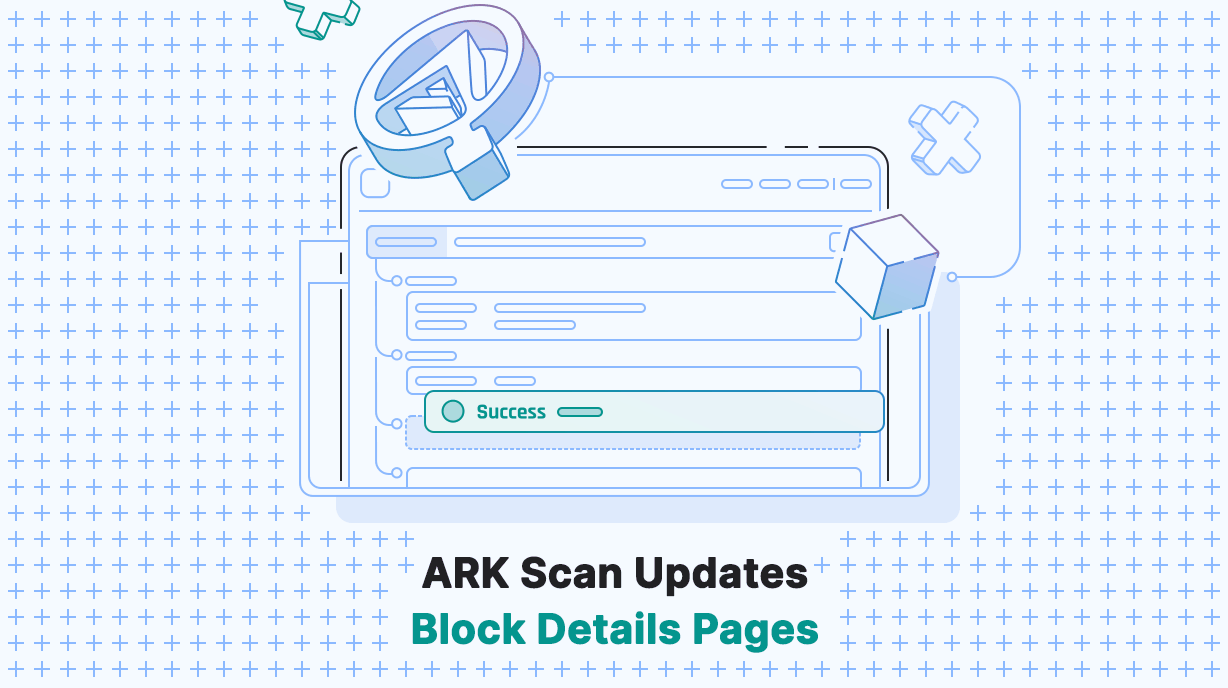Our latest update to ARK Scan is now available! This update includes enhancements to the block details page and brings it in line with the recent changes made to the transaction details page in our previous update. Let’s dive into the changes.
Block Detail Pages

Continuing the trend with our other recent redesigns, the block details page has undergone significant structural changes in the representation of data to enhance the user experience and readability of the information. Information is now seamlessly organized into interconnected sections, ensuring an easy-to-follow structure. Departing from the previous black box horizontal representation, this new design approach provides a more intuitive and user-friendly format for presenting data.
The new design of the block details page is structured in a list view, presenting essential information in a user-friendly manner:
- Block ID: Displays the complete Block ID, with a convenient option to copy it on the right side of the page.
- Block Details: Provides crucial information about the block, including:
- Timestamp: The precise date and time when the block was confirmed.
- Height: The block height of the block currently being viewed.
- Transactions: The number of transactions that were part of the block.
- Generated By (Delegate): Specifies the name of the delegate responsible for forging the block. Clicking on the delegate’s name opens their address detail page.
- Block Summary: Offers an overview of key elements of the block, including:
- Volume: The sum of all transaction amounts that were part of the block.
- Block Reward: The reward generated and given to the delegate for forging the block.
- Total Fees: The sum of all fees from transactions included in the block.
- Confirmations: Displays the number of confirmations for the block. Confirmations indicate the quantity of successfully validated blocks added to the blockchain after the inclusion of the viewed block.
- Transactions: This section contains a table with detailed transaction information if the block includes any transactions; otherwise, it remains hidden. The table includes the following details:
- TX Id: Displays the truncated ID of the transaction included in the block. Clicking on it opens the transaction details page.
- Type: Specifies the type of transaction.
- Addressing: Shows the origin and destination addresses of the transaction.
- Amount: Indicates the amount transacted in the transaction.
- Fee: Displays the fee paid for the inclusion of the transaction in the block.
Check out the differences between the old and new design tweaks:

Other Fixes
In this latest release, we have also resolved several reported issues that were encountered in the previous week:
- Fixed Small Value Cryptocurrency Display: When a user sets their currency to a cryptocurrency, it now properly shows values that are below 0.01 of that cryptocurrency.
- Fixed Maintenance Mode: Previously, a Livewire request loop could occur in a specific scenario when maintenance mode was active. This has been resolved to ensure maintenance mode can be enabled without issues.
What’s Next?
Our next release will focus on the ‘Delegates’ page redesign, where a simplification process will be implemented to prioritize the display of the most relevant information to users. The main objective of this optimization is to streamline the user experience, making it more intuitive and efficient for users to access essential information about delegates.
Follow us on Twitter and keep checking the blog to stay up-to-date on all of our new releases. We post a weekly development report so you can easily see what we’ve been up to and follow along our journey towards making your decentralized future a reality.