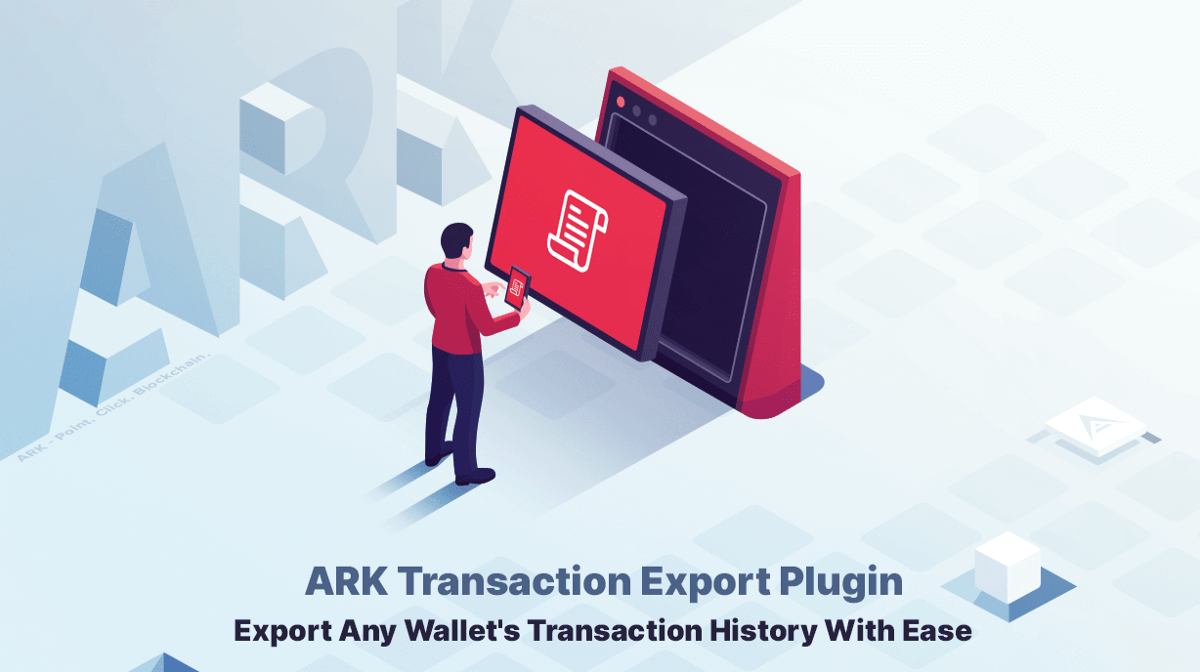The ARK Transaction Export plugin is officially complete! Extracting all the necessary information from your past transactions just got a whole lot simpler. Built by Delegate Dated, The ARK Transaction Export plugin is a simple and efficient way to extract and log transaction information from within the ARK Desktop Wallet.
Dated is a long-time ARK community member, software developer and an ARK Delegate. He has been a top contributor and avid supporter of the ARK Bounty program and is currently the top earner on the bounty leaderboard . The ARK Transaction Export Plugin has been widely requested by the ARK community and we are excited to unveil it to you now!
The ARK Transaction Export plugin was fully funded using ARK Grants . Formally known as Tier 0, ARK Grants is a program empowering developers to build applications, plug-ins and/or proof of concepts for the ARK Ecosystem.
Check out the ARK Transaction Export plugin by installing it via the ARK Desktop Wallet (requires latest v2.9.1 version installed).
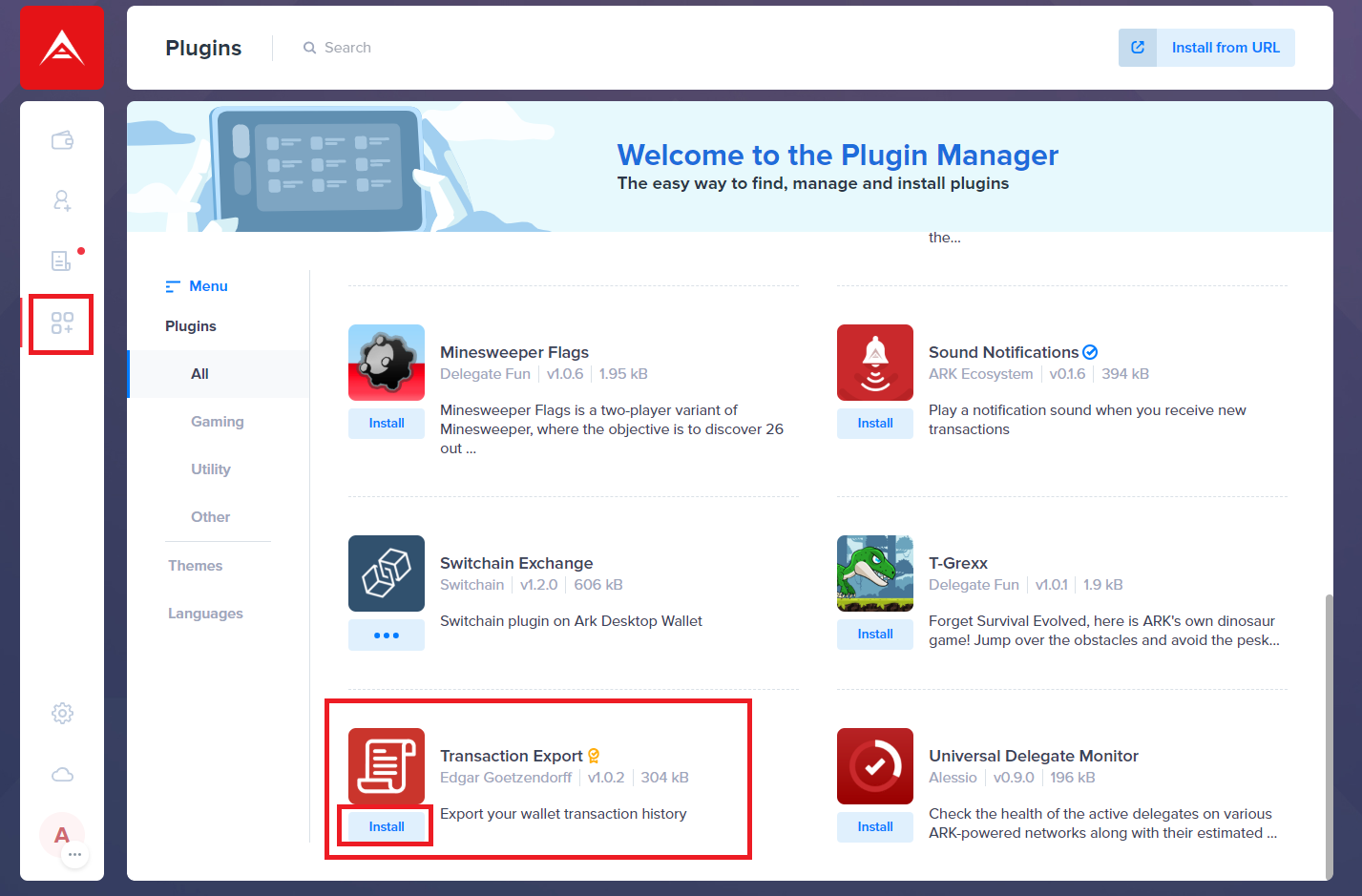 Install by opening the Plugin Manager from the side menu and scroll down the plugin list to see Transaction Export and press Install
Install by opening the Plugin Manager from the side menu and scroll down the plugin list to see Transaction Export and press InstallUsing the ARK Transaction Export Plugin
Using the ARK Transaction Export plugin is fast and easy. To export your past transactions, select the plugin from within the plugin manager and select “Load transactions.” Additionally, you can also select which wallet you wish to pull data from via the small dropdown arrow next to your wallet address.
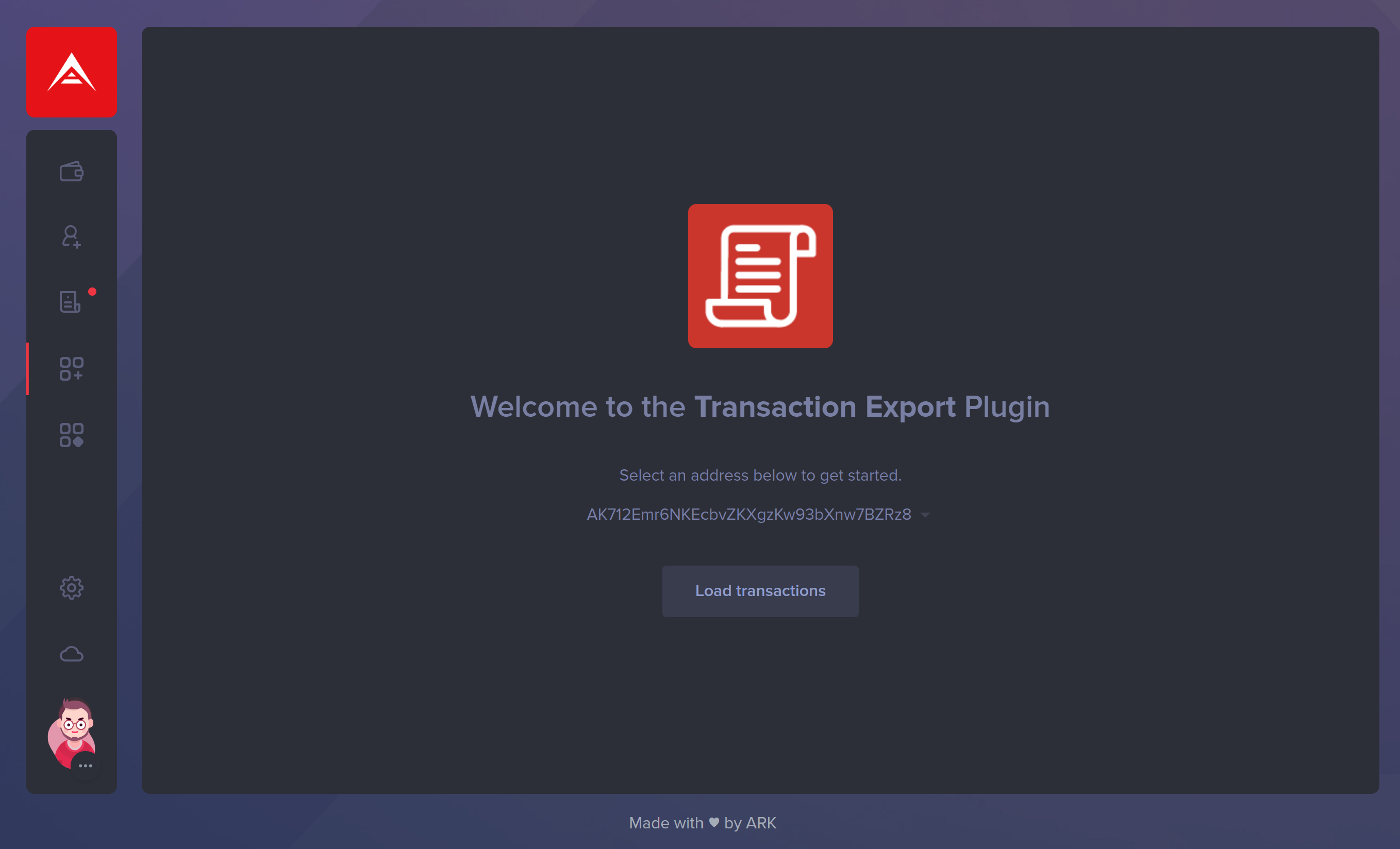 The welcome screen for the ARK Transaction Export Plugin
The welcome screen for the ARK Transaction Export PluginOnce the transactions are populated you have the option to review them and export them.
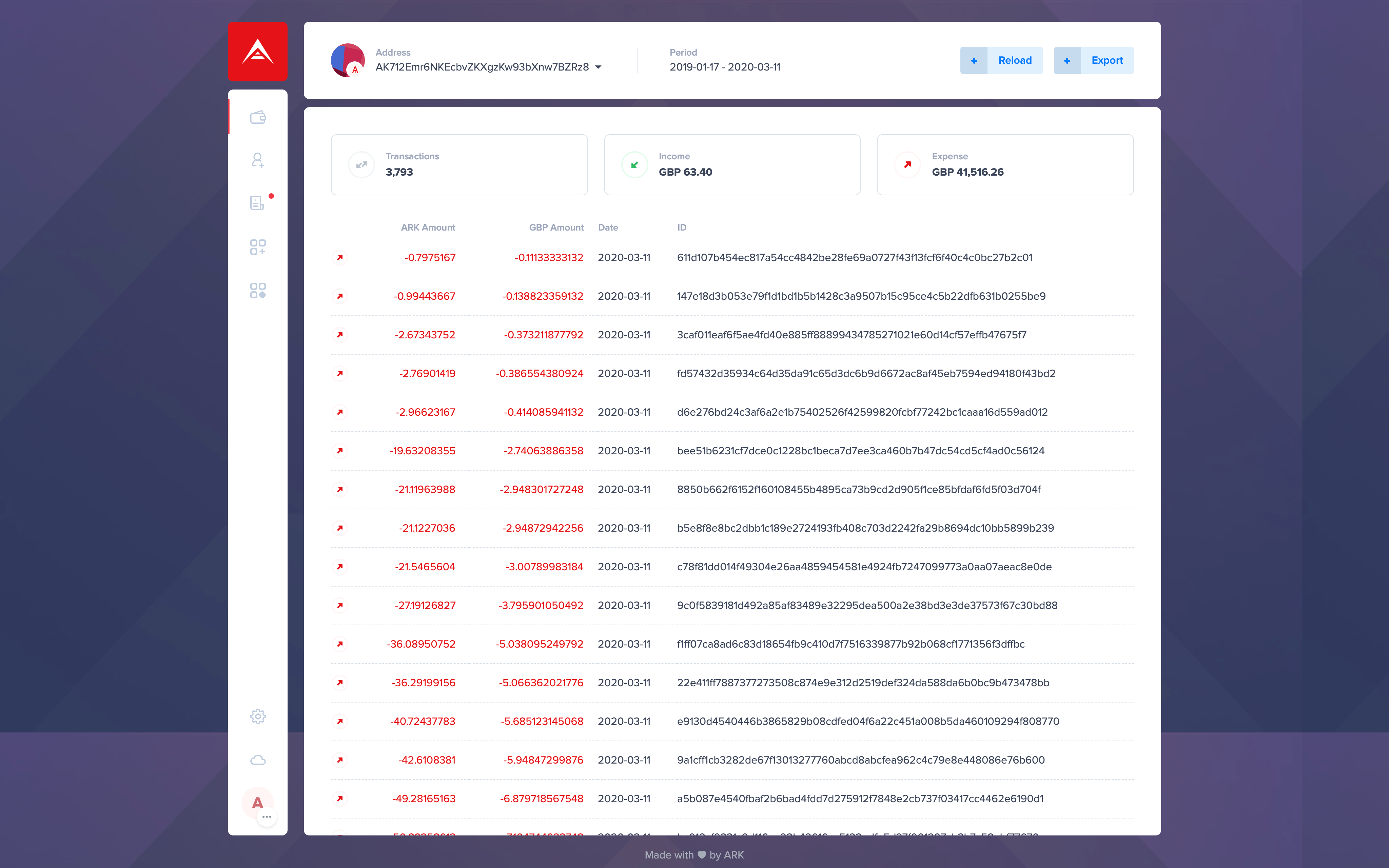 A clear view of all past transactions from your wallet
A clear view of all past transactions from your walletBy using a small dropdown menu, you can load a specific set of transactions from either the current month, current quarter, this year, last year or your entire transaction history.
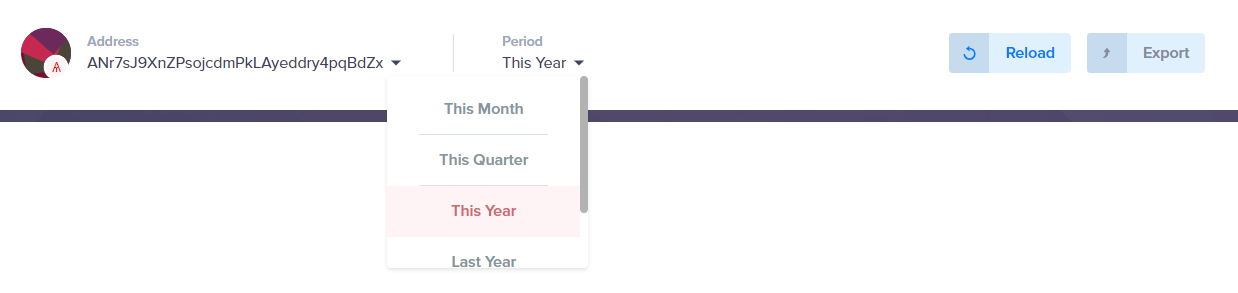 Users can decide which period of time to display via a dropdown menu
Users can decide which period of time to display via a dropdown menuYou can control which type of transactions are displayed by clicking on either the “Expense” box or the “Income” box.
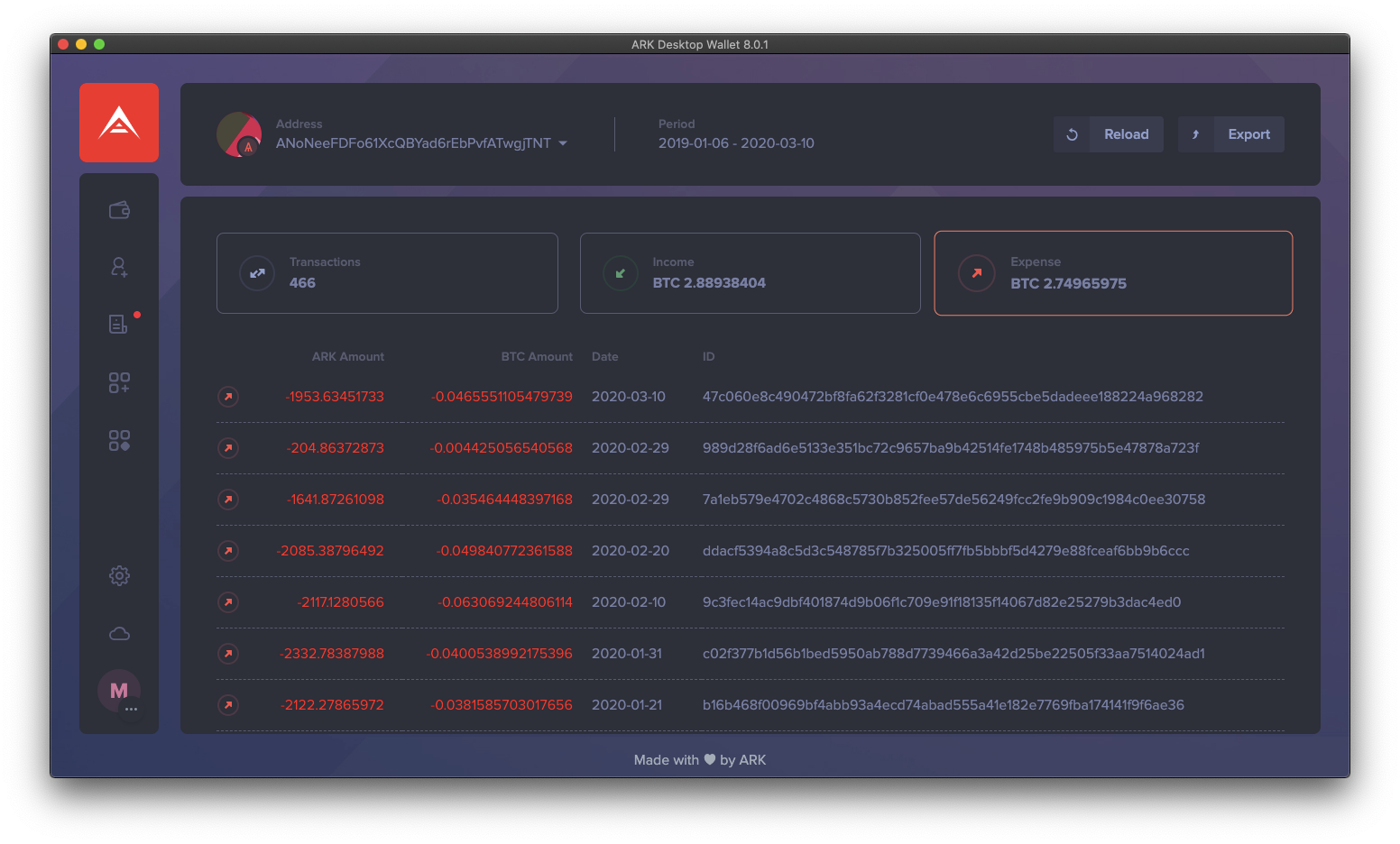 Transactions are categorized as income (incoming) and expenses (outgoing)
Transactions are categorized as income (incoming) and expenses (outgoing)You also have the option to change the currency display type in the settings menu, in case you wish to display your transaction amounts in a different manner.
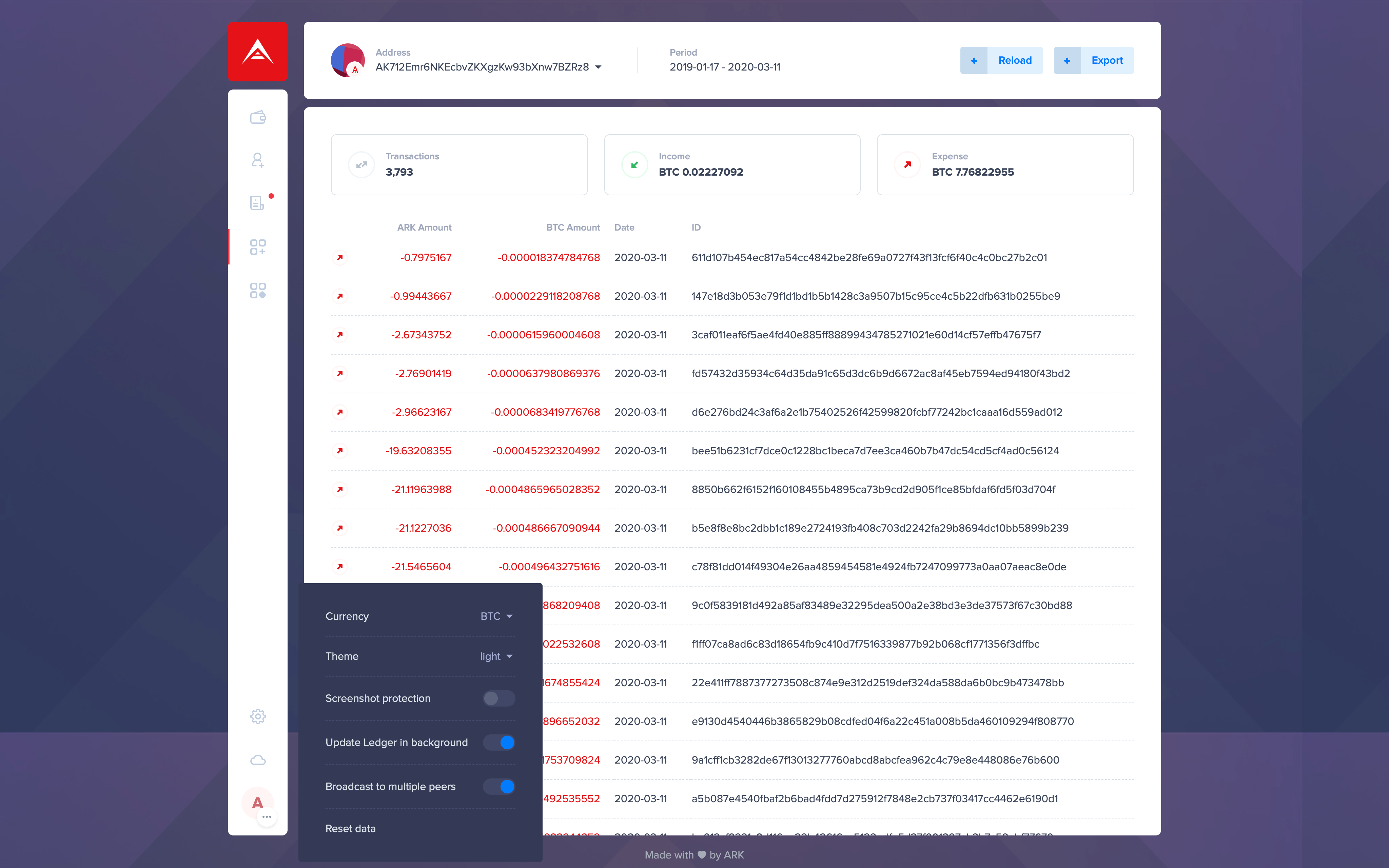 Transaction Amounts Displayed in BTC
Transaction Amounts Displayed in BTCOnce you are ready to export your transactions, hit the “Export” button on the top right. A small menu will appear where you can control what columns you wish to have in the final file.
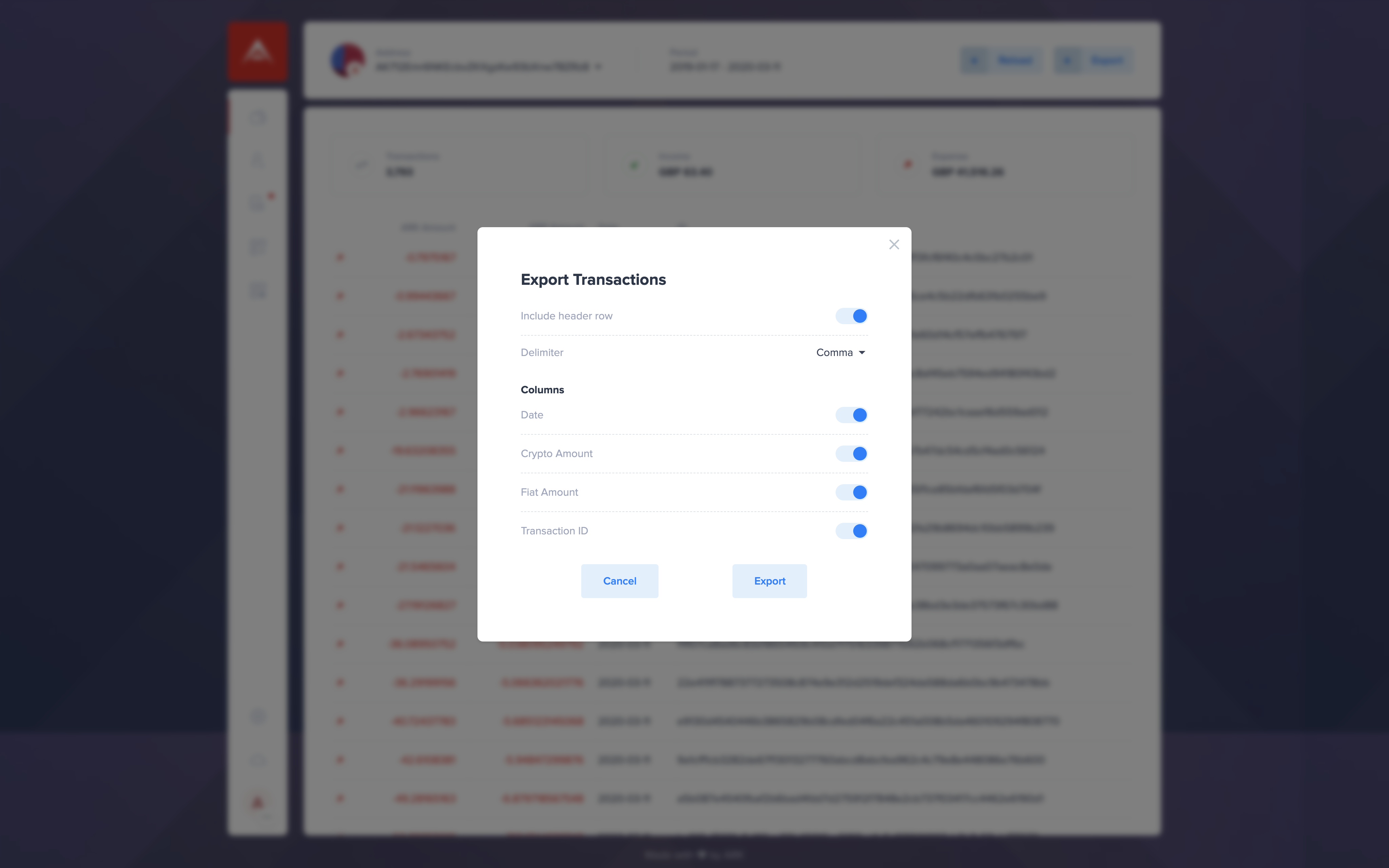 The Export Transactions menu within the ARK Transaction Plugin
The Export Transactions menu within the ARK Transaction PluginAfter hitting “Export” save* your file on your device and open it to see a detailed list of your past transactions. The columns within the excel sheet are organized by Date, Crypto Amount, Fiat Amount and Transaction ID.
Note*: Due to the restricted file access of the plugin system the generated file can only be saved in the pre-selected ~/.ark-desktop/share folder (on Windows under C:\Users\<user>\.ark-desktop\share).
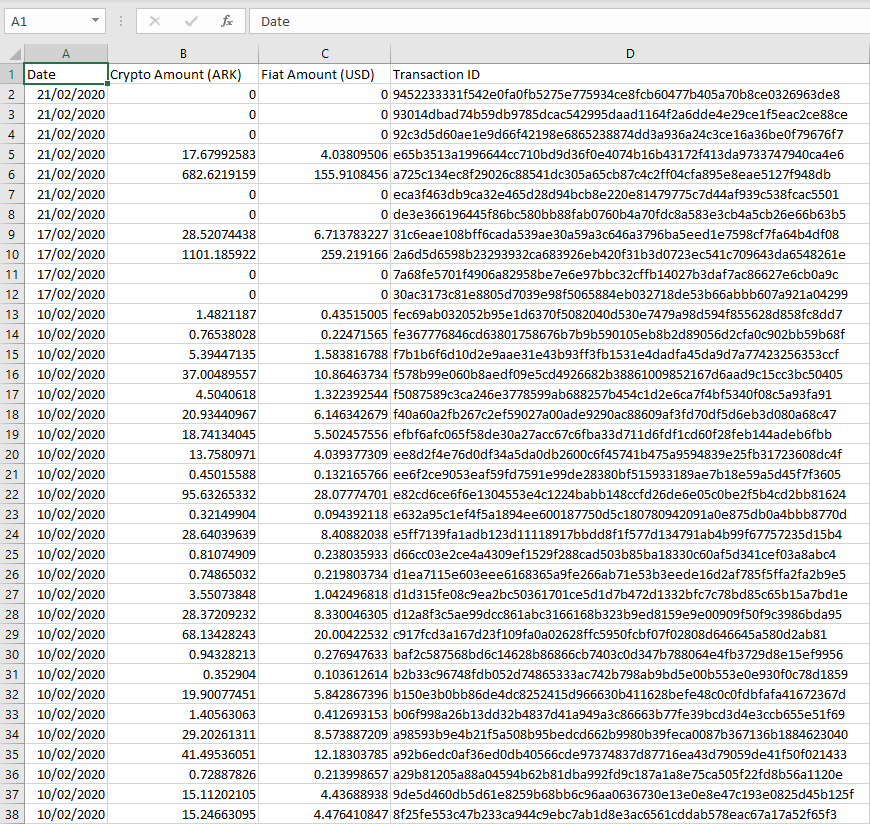 A sample of a file exported from the ARK Transaction Export Plugin
A sample of a file exported from the ARK Transaction Export PluginFrom beginning to end the whole process takes less than a minute!
Build Your Own Wallet Plugin
Do you want to build your own wallet plugin, expand your use-case with desktop-wallet functionality and reach to thousands of existing users? Follow these guides:
Coming Up Next
While the plugin is fully operational, you can expect updates and improvements in the near future. Also, we will be releasing a set of tutorials to show you how the plugin was built to help you get started building your very own!
The ARK Transaction Export plugin has also been referred to as the ARK “Tax” Plugin because of the type of information it exports. While the information is extremely useful and is presented in a clear way, this plugin is not meant to be a substitute for professional financial due diligence. You should always consult a tax professional within your jurisdiction and do your own due diligence so that you are in compliance with all tax laws in your area.
The ARK Transaction Export plugin is the second project completely funded by the ARK Grants program. We are always in search of new ideas and passionate creators who wish to improve the ARK Ecosystem. In addition, the documentation that will follow each completed project will lay a strong foundation for future developers to dive in and get involved.
Do you have a plugin, proof of concept, or application you want to build on ARK? Apply via ARK Grants program !