ARK is happy to present a new update to our ever evolving Desktop Wallet. This new update brings A LOT of new features, bug fixes and improvements.
https://github.com/ArkEcosystem/ark-desktop/releases/tag/1.2.2
(if you previously downloaded version 1.2.1 we suggest to update as there was a bug where you couldn’t send decimal numbered ARK amounts + we added a ton of new backgrounds)
Before you download it, let’s get to the fun part and go through all of the new improvements and features:
1 — “REMAINING BALANCE” and “SEND ALL” have been added to the send page
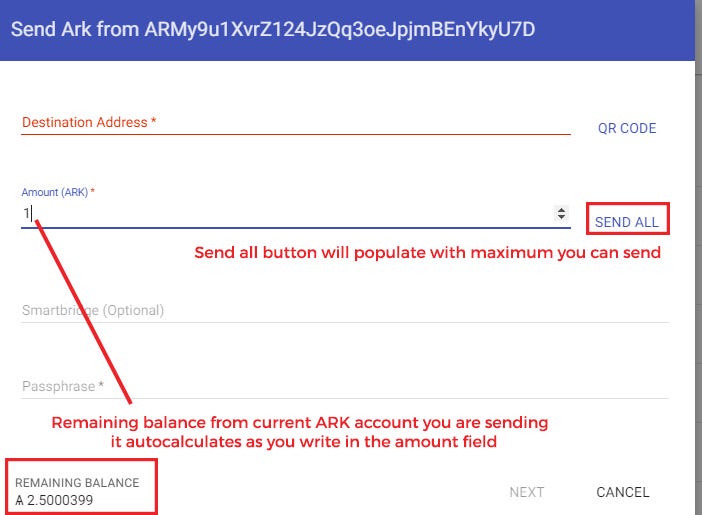
When sending ARK from the desktop wallet you will now see the remaining balance in the lower left corner. This new feature auto-calculates the remaining wallet balance as you enter a value in the send field.
**note that 0.1ARK will remain to be used as the ARK TX(transaction) fee, which will be deducted when sending.
Another new feature is the SEND ALL button which will auto-populate the amount field with the maximum amount you can send (again, 0.1ARK will remain to be used as the ARK TX fee which will be deducted when sending).
2 — QR code scanner added
You can now scan an ARK passphrase via webcam for importing an address into your wallet by clicking on the QR CODE button. You can also scan a QR Code for sending a TX as well, in destination(recipient) address section.
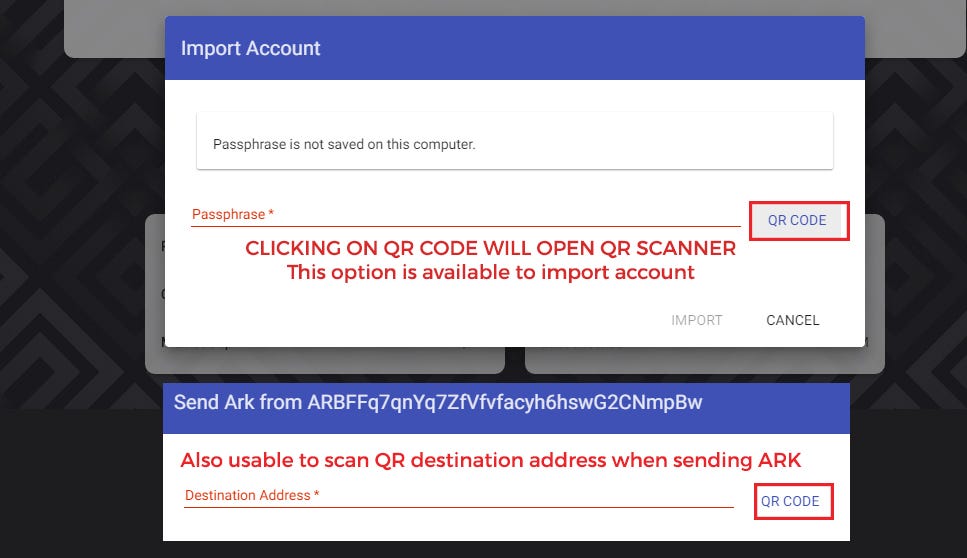
3 — Custom backgrounds**
You can now customize your ARK Desktop Wallet with patterned backgrounds.
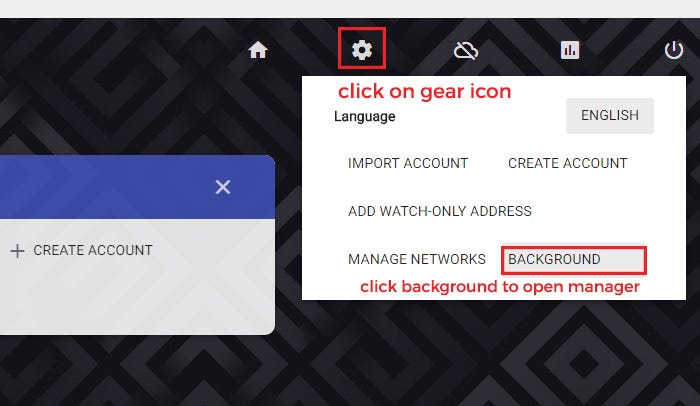
- Click on gear icon in the upper right menu
- click on “BACKGROUND”
- Select your preferred background and click SAVE
4 — Error messages appear in red**
Error messages are now more visible and appear red (lower left corner). Sending to an invalid ARK address or sending a non-viable ARK amount will generate a red error message.
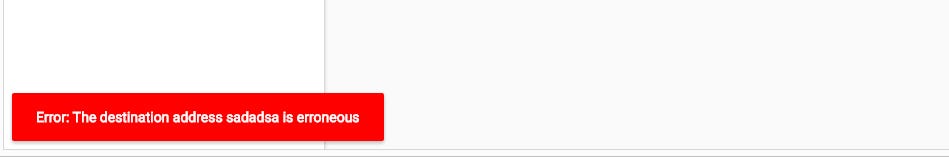
5 — Support for multiple cloned networks and** auto-configuration
One of the biggest new features (paving the way for cloned ARK networks to be incorporated into the ARK desktop wallet) is the ability to add other networks to the ARK wallet. A simple IP will auto-configure the ARK desktop wallet for that network! Yeah, within the ARK wallet, you will be able to add ARK forked projects and send your ARK, paving the way for multi-wallet support!
For testing purposes *DEVNET** will be added as a public testnet for ARK. We will write more about this in an upcoming guide for testers, developers and hobbyists.
*This is not mandatory and is only for those who would like to play/test an ARK cloned network.
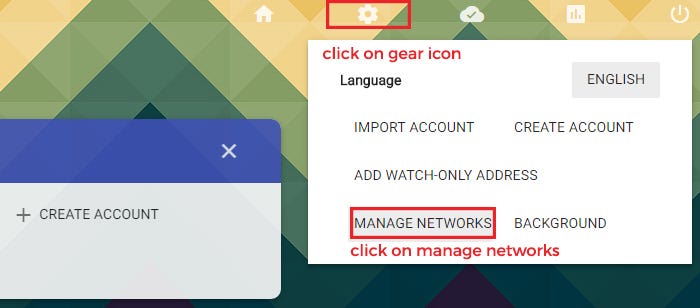
- Click on gear icon
- Click on manage networks
“Manage Networks” will open - click NEW
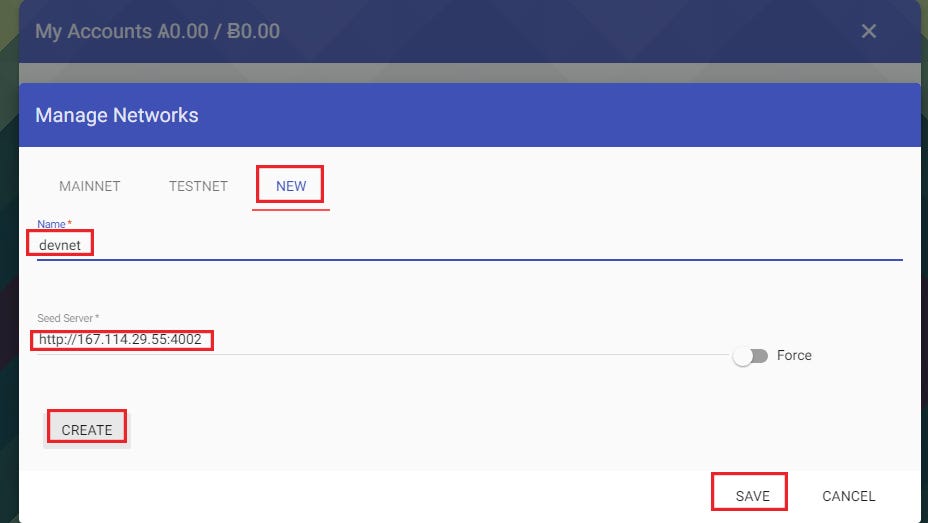
- Under Name* write : devnet
- Under Seed Server* write : http://167.114.29.55:4002
- Click Create
- Click Save
This will auto-configure the ARK client (Yeah! Get all settings from a single IP! — address generator prefix, token symbol, explorer address — how cool is that?). Also, it will add devnet to the available networks you can interact with.
Now to access DEVNET in ARK Desktop:
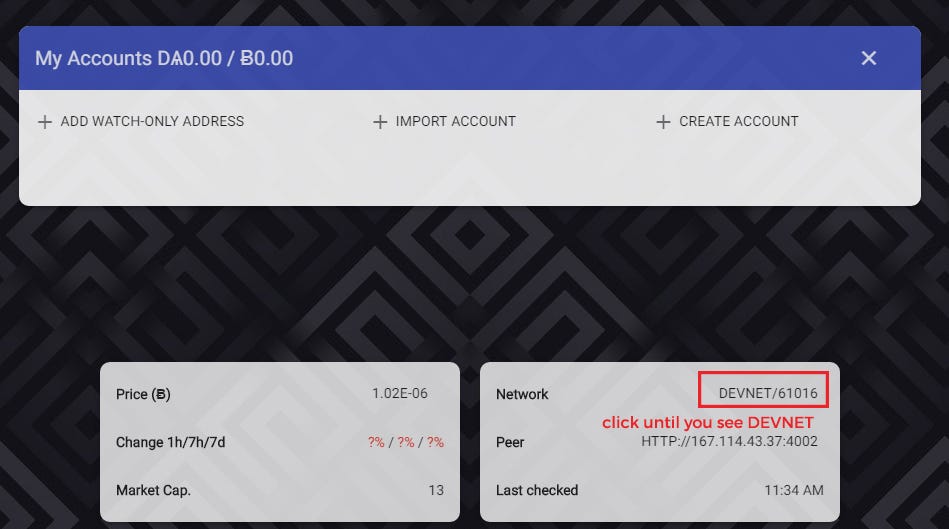
On the main menu, click on the Network name until you reach DEVNET (note that MAINNET is the default network and DEVNET is for development purposes ONLY and completely independent from MAINNET).
Why is that so cool? Now you can automatically generate an address on DEVNET and interact with it using the ARK Desktop Wallet.
Let’s make a new DARK (Developmental ARK) address:
DEVNET token symbols and addresses start with capital “D” (MAINNET ARK addresses start with capital “A”).
**note that for each network you can set different backgrounds. If you want to switch back to MAINNET just click on DEVNET until you see MAINNET on the main page in the lower right box.
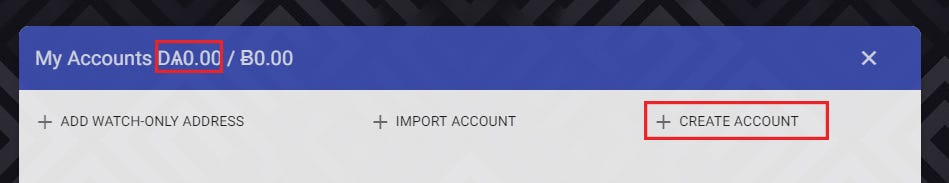
Click on CREATE ACCOUNT and save / copy passphrase to confirm. The DARK account will open:
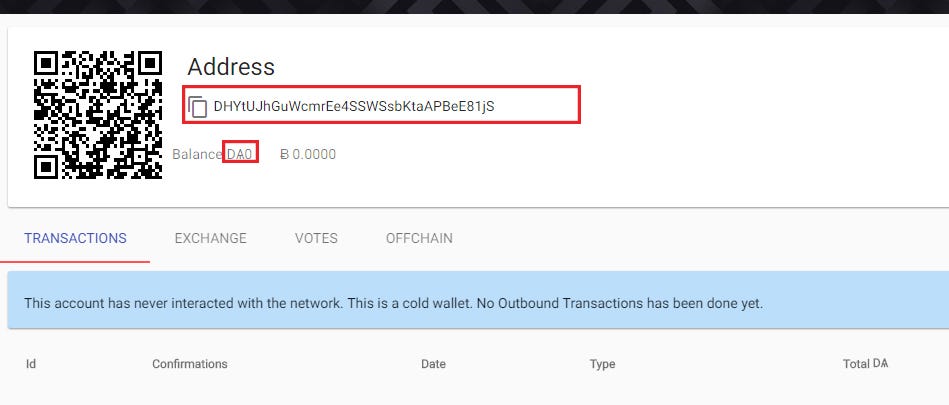
Some of the other features and bug fixes added in this release:
- Save last price in localStorage
- Add a directive for valid amount
- Add png file icon
- Angular Material and translate tag issue fix
- Renamed Fullscreen
- Rebroadcast if tx stay unconfirmed
- Added new terms and adjusted others
- Fixing typo in deb synopsis and improving documentation
- Comparison bug fix
- Code linting
- Removed cold wallet warning
- More patterns to choose for background
- Few fixes on account refresh
Thanks to all contributors who provided help in making this wallet even more user friendly! @luciorubeens @fix @zillionn @dafty-1 @mody199610 @kristjank @boldninja
This wallet advances ARK’s mission to become an Ecosystem of connected networks and is a stepping stone for exciting things to come!
Thanks to all — we have achieved so much in the weeks since ARK has launched!
Have a question? Join our Slack for the most exciting crypto community.




