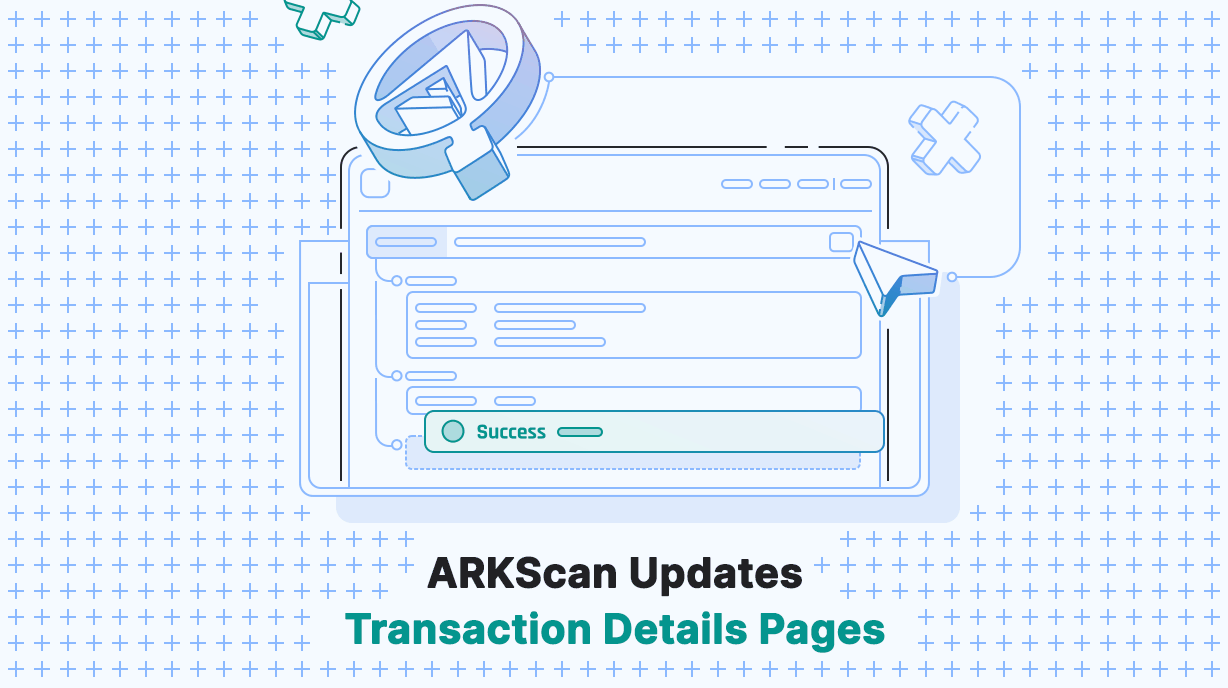The latest update to the ARK Scan series introduces updated transaction details pages. This update aligns with the redesign objective of facilitating a user-friendly and well-organized approach to accessing critical information.
Transaction Detail Pages
The main goal of redesigning the transaction detail page was to create an interface that ensures ease of use and clarity for our users. We have organized relevant information into separate sections, presenting each element on its own line. This new approach replaces the previous design, where information was cluttered in a black box, providing a more intuitive and seamless way to view transaction-related data.

The new design of the transaction detail page is structured as follows in a list view:
- Transaction ID: Provides the full Transaction ID, and there is an option to easily copy it on the right side of the page.
- Transaction Details: Includes essential information about the transaction:
- Timestamp: The exact date and time when the transaction was confirmed.
- Block: The block height at which the transaction was included. Clicking on it will redirect you to the block details page.
- Nonce: The transaction nonce associated with it.
- Transaction Type: This section categorizes the transaction and may include sub-categories for transactions with special attributes:
- Category: This indicates the general type of the transaction.
- Special Attributes: This field is only visible for transactions with special attributes. For example, transactions like Vote, Unvote, or Swap Vote will display the Delegate involved, while Registration transactions will show the registered name.
- Addressing: The addressing section displays the source and destination details of a transaction:
- From: This subsection shows the address from which the transaction originated.
- To: In this subsection, the address to which the transaction was sent is shown. It is important to note that, for specific transactions without a designated recipient, the ‘To’ field is intentionally hidden.
- Transaction Summary: This section offers an overview of the transaction’s key elements, including the amount and associated fees:
- Amount: For regular transactions, the precise quantity of ARK sent from one address to another is displayed.
- Fee: The transaction fee, represents the cost incurred for inclusion in a block.
- Value: The “Value” section displays the amount of ARK that was transferred in the transaction, converted, and presented in the user’s pre-set currency. This feature allows users to view the transaction amount in a familiar currency of their choice.
- Memo (SmartBridge): The data is indicated if it is included in the transaction. However, it is important to note that not all transactions support the inclusion of this optional data.
- Confirmations: The number of confirmations to the transaction is shown here. Confirmations refer to the quantity of successfully validated blocks that have been added to the blockchain subsequent to the inclusion of the transaction in a block.
- Recipients List: In multipayment transactions involving multiple addresses and respective amounts, the recipients list is presented. This provides visibility into the addresses and corresponding amounts included in the transaction.
Check out the differences between the old and new design tweaks:

Other Fixes
In this release, several improvements have been introduced, particularly to the export feature and block pagination optimizations. Notable enhancements include:
- Improved Block Pagination Performance: Efforts have been made to optimize block pagination performance, particularly for pages containing older blocks. Users can now expect a more seamless and efficient experience when navigating through the blocks list
- Enhanced Error Handling for Exports: In case an error is encountered during the export process, a user-friendly solution has been implemented. The system now offers the option to download a partial export, ensuring that users can still obtain relevant data even if the export encounters issues.
These updates enhance the overall functionality and reliability of the export feature while contributing to quicker loading of block data, resulting in a more efficient and responsive user experience.
What’s Next?
In our forthcoming developments, a key priority will be the completion of the block details pages. These pages will be designed with a layout that closely resembles the newly implemented transaction details page, ensuring a cohesive and user-friendly experience.
Once the block details pages are successfully finalized, our efforts will be directed toward enhancing the delegates page. The delegates page will undergo a simplification process, with a focus on showcasing the most relevant information to users. This optimization aims to streamline the user experience and ensure that users can easily access essential information related to delegates.
Follow us on Twitter and keep checking the blog to stay up-to-date on all of our new releases. We post a weekly development report so you can easily see what we’ve been up to and follow along our journey towards making your decentralized future a reality.