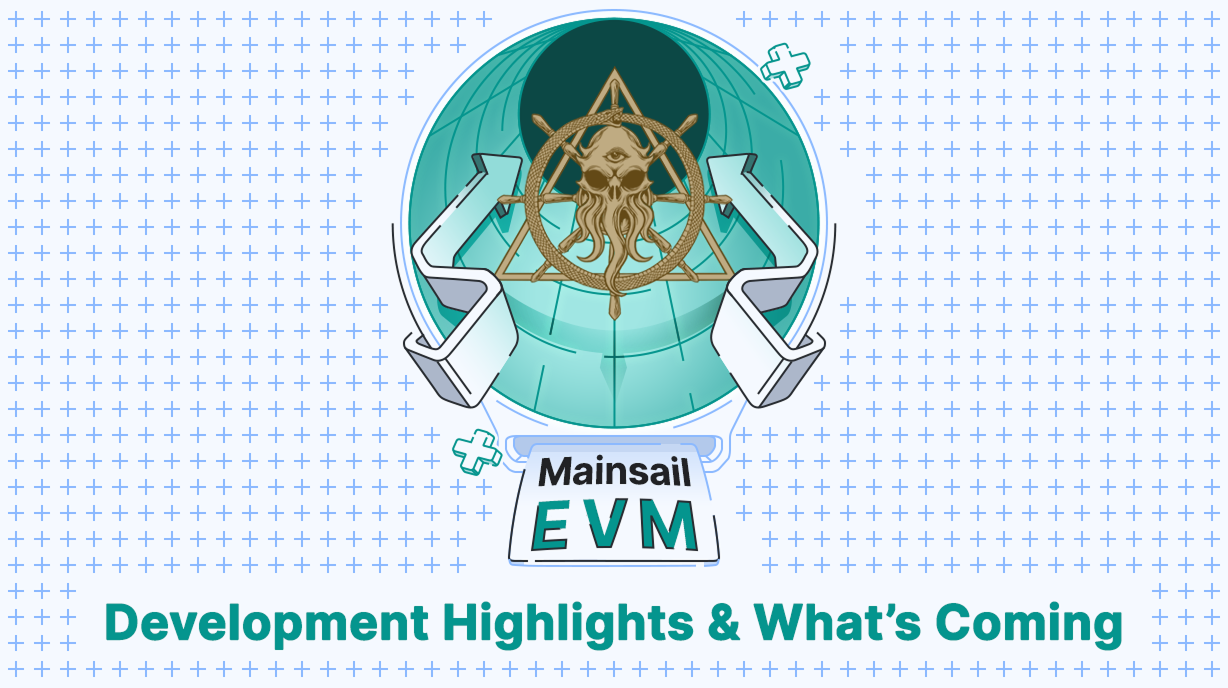1. FIRST INSTALL (if you haven’t yet downloaded and used any of the previous versions)
- Download version for your OS from: https://github.com/ArkEcosystem/ark-desktop/releases
- Install
- Click on +CREATE ACCOUNT (if you want to create a new account) or +IMPORT ACCOUNT (if you want to import your wallet that you already generated previously).
DON’T FORGET TO SAVE YOUR PASSPHRASES — WE CANNOT RECOVER YOUR ARK IF YOU LOSE IT/DELETE IT/IT GETS STOLEN!
2. YOU HAVE USED ARK DESKTOP OR DOWNLOADED PREVIOUS INSTANCES
- Download version for your OS from: https://github.com/ArkEcosystem/ark-desktop/releases
- Install
- As we need to clear cache from previous versions press CTRL+D to open debug screen on the right side
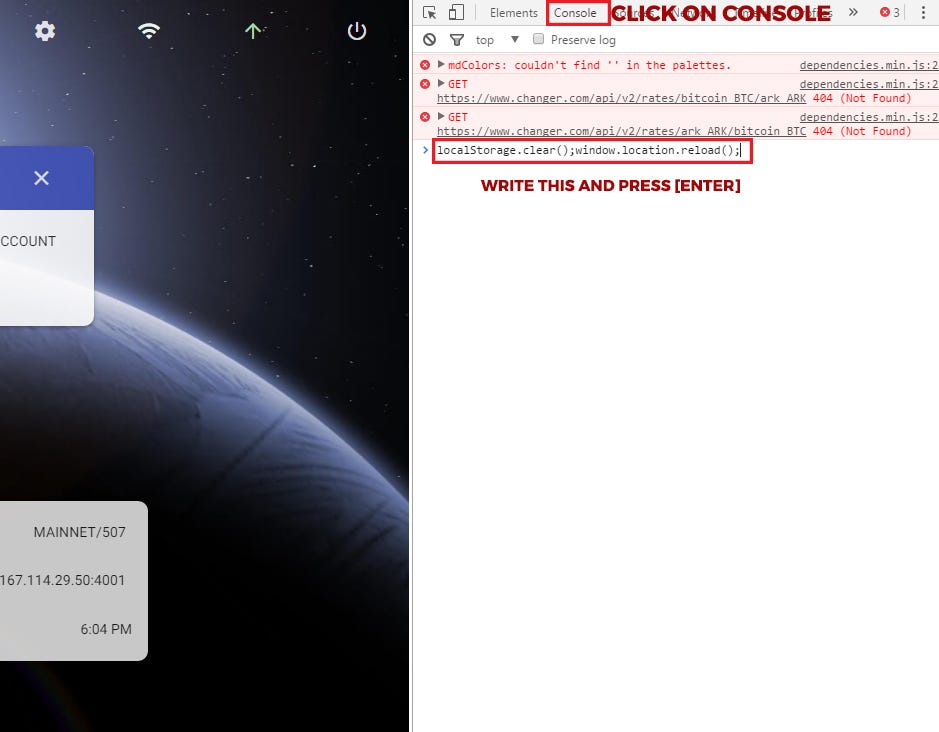
-
Click on CONSOLE tab
-
Copy + Paste this line below into console box and press [enter]: localStorage.clear();window.location.reload();
-
Click on +CREATE ACCOUNT (if you want to create a new account) or +IMPORT ACCOUNT (if you want to import your wallet that you already generated previously).
NOTE: To withdraw from your TEC account you will need to login to https://tec.ark.io/dashboard and save your ARK address that you generated and want to withdraw, after that you need to confirm and it will be sent to your ARK address.
DON’T FORGET TO SAVE YOUR PASSPHRASES — WE CANNOT RECOVER YOUR ARK IF YOU LOSE IT/DELETE IT/IT GETS STOLEN!
You are set!